Another Primebox CMS update.
After my server providers had a bit of trouble updating my server, I ran into trouble with an automated backup. It decided it didn't want to work with the updated software on my server (Once it was finally working...).
This, 3-4 weeks ago, lead to the latest version of Primebox CMS. Version 1.3!
Backups
The issue I had with the automated backups, was getting access to databases. Getting the files back up and working was no trouble what so ever, but databases would not cooperate.
Once I finally won the battle, I decided I would add an additional level of backup directly into the CMS.
Primebox CMS now, whenever used to update a website, will backup any database content at set intervals, so that if ever I come to need backups again, I know a database backup is securely stored in the website's file structure, for me to simply restore if required.
To make the backup system more flexible, the interval can be set, be it hourly, daily, weekly, etc. You can also specify how many backups to store. If the website is updated frequently, it may be beneficial to keep 5-7 days worth of backups. If the website is updated monthly, one or two backups might be enough.
Touchscreen? No problem!
Upon acquiring my Nexus 7, one of the first things I did (after playing a few games) was check that websites I have built look as they should. This included the CMS. Luckily, everything looked at it should.
The only problem with touchscreens, is you can't really have hover effects. In Primebox CMS, options for pages, blog entries, images, etc, are hidden until you "mouse over" the item in the list. Touchscreens don't have mice.
I added a Touchscreen mode to the CMS (In replacement of a very basic mobile mode). Touchscreen mode makes all options show by default, meaning you can select what option you need without hassle.
Below shows a list of pages with touchscreen mode DISABLED.
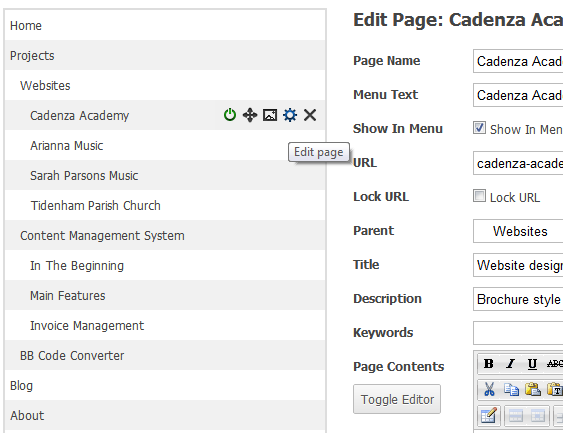
And here is the same view with touchscreen mode ENABLED.
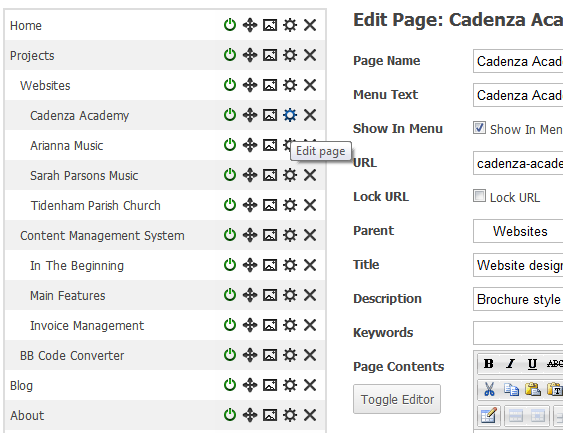
A small but important update
Version 1.3.1 was very close behind 1.3. 1.3.1 includes a new way of storing custom settings for Primebox CMS. Some websites, such as Jesign have small customisations made to the CMS to get the website working exactly as designed. Some of these customisations are now dynamic, meaning they can be changed quickly and easily without needing to go into the code of the CMS.
The main reason for this was so that future updates of the CMS can be applied to websites on an older version without there being any conflict with customised bits of the system.
The next version?
Version 1.4 is ready to roll out soon with a couple of new additions.
Posted in PrimeBox CMS on the 17th September 2012 at 7:10pm.
