CAPTCHA - To prove you're human.
CAPTCHA forms are additional fields on online forms which are designed to help prevent spam. They ask a user to answer a question or to read distorted characters/words and re-enter them.
There are a number of different options when it comes to setting one up on your own website, and at Primebox we toyed with a few before deciding we would just create our own so that we have complete control over it.
The most popular one today is reCAPTCHA, now owned by Google. It asks you to enter two words (Which it shows above the form field), one of which is heavily distorted, and another which should be relatively easy to read.
The issue with reCAPTCHA, is a lot of people are not aware that the heavily distorted word does not actually have to be entered correctly. Google, in their quest to make a digital copy of every document they can get their hands on, send undeciferable words to the ReCaptcha system in the hope that a human will be able to figure out what it says.
Below shows examples of Google's reCAPTCHA (On the left), and Primebox's "Quick Maths".
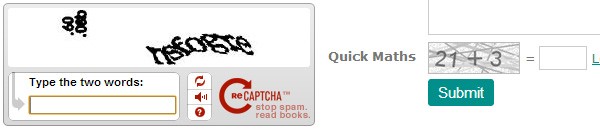
I for one have absolutely no idea what would need to be entered for the first "word" on the reCAPTCHA form. ".60.08b"? And is "nsfogre" a word?
Quick Maths, our own little CAPTCHA, whilst potentially being easier for a bot or computer to figure out, makes things much easier, and is also a nice bit of mental maths while you're filling out forms!
What does CAPTCHA mean?
CAPTCHA stands for "Completely Automated Public Turing test to tell Computers and Humans Apart". Shortening to CAPTCHA seems like a good idea to me.
Posted in PrimeBox CMS on the 5th December 2012 at 9:42am.
