Useful software tool for wireless troubleshooting
A few months ago our house was blessed by fibre optic broadband. After a few months of not achieving more than 5mbps, reaching 36mbps was like being in heaven (A very uninteresting and dull heaven I suppose)!
Then our speed dropped. Bam, straight down to 1-2mbps. My first thought, rather than trying to solve the problem, was "What did I do to deserve this". Then when I started to try and figure out why it was so slow, I came across a very useful piece of software.
inSSIDer is an open source and free wireless network scanner. It scans for any networks it can find within the reach of your wireless device. For each network, it provides information such as the name of the network, the security used, the router model, etc.
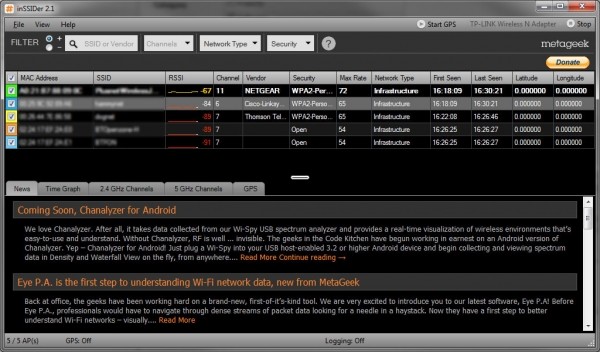
My reason for downloading this tool, was to see what channel the nearby networks were using. If you have a number of networks within the area all using the same channel, this can cause issues. After changing the channel for our network, we saw instant improvements in speed. Straight back up to around 30mbps!
I much prefer a wired connection, especially as sometimes my wireless card has a fit and decides to restart my connection to the network constantly, but I'd say 30-35mbps over a wireless network is good enough for me!
Posted on the 7th April 2012 at 4:18pm.
